Does the thought of going live on social make your palms sweaty?
Today, I’m sharing how to plan to go live so that you can say goodbye to sweaty palms and what-ifs that might be holding you back.
First, take a deep breath, smile, and remember the purpose. And don’t forget to say your name.
Clicking the Go Live button for the first time on Facebook was a bit, um how should I say this, scary.
What if no one watches, what if I’m boring, and what if my voice starts to shake?
At the beginning of the year, I decided that I was going to go live each week.
To help me work through my fear and all of the what-ifs rolling around in my head, I posted my word of the year, purpose, on my computer screen.
I knew that if I remembered my purpose of serving my audience each week, then I could do it.
My word of the year, purpose, was my starting point and planning was next.
Here are a few tips and a plan so that you can go say goodbye to the fears and the what-ifs that are holding you back.
- What’s your why? Start with your why in mind and remember it each time you’re planning to go live.
- Think about the topics that you want to share and make a list. Also, ask your audience for feedback and what they want to hear more of, or simply listen to what they’re saying.
- Plan. You can write out what you want to say, and use notes as you speak to your audience. Option two, create an outline of talking points.
- What to include as you plan your outline?
- Welcome everyone, and introduce yourself with a smile
- Chit chat moment (*1 min. How’s your day, thank you for joining)
- Introduce topic so that they know what you’ll be sharing
- Work through content
- Recap content
- Engage with questions and comments
- Outtro—thank you, call to action
- Choose a platform to use to go live, or simply go live through Facebook. I use ECamm Live because I love the ability to engage with my audience, you can practice before going live, there is a screen sharing option, I can save all of my recordings in one place for future use, and it also fits well with my style for keynotes and presentations. I’m not an affiliate, but I love the platform, and you can check it out here: https://www.ecamm.com/ Streamyard is another platform. I haven’t personally used it, but I’ve heard good things about it.
The last tips are to clean your camera phone lens, look at the dot, press the go-live button, and have a conversation with a friend.
You’re ready! #letsdothis
Join the Elevate Your Brand Community, and watch the entire video about Going LIVE inside.
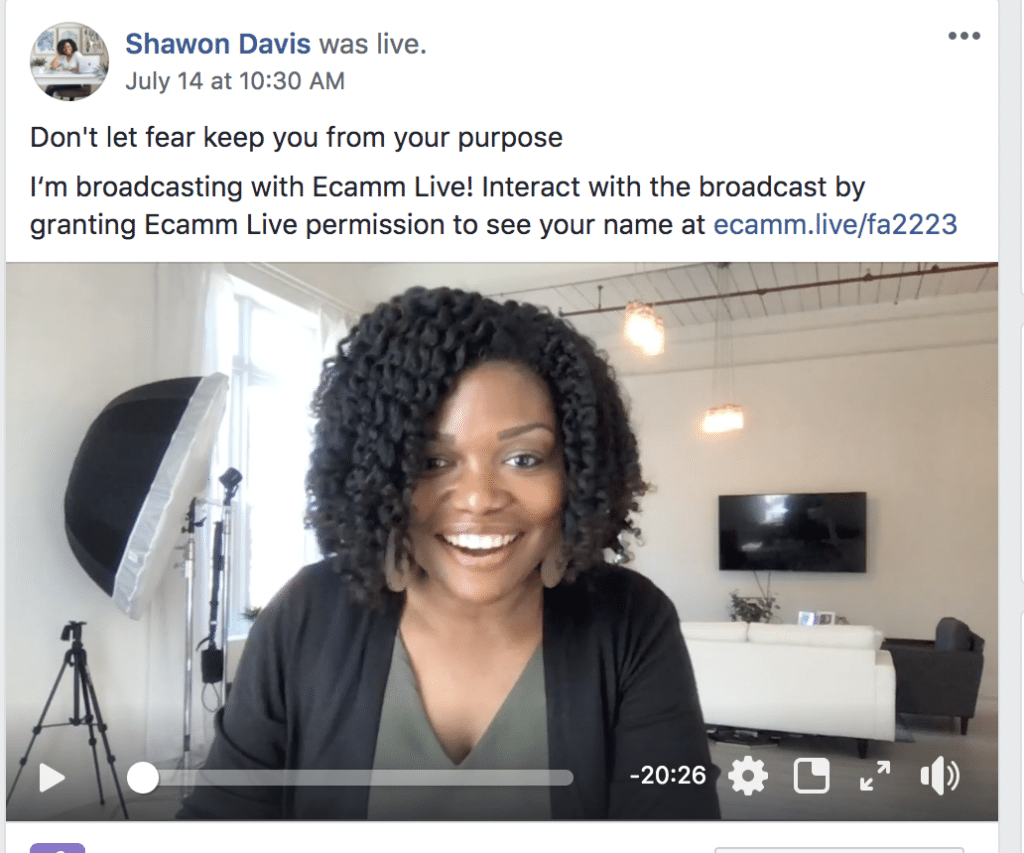

The Plan You Need to Go LIVE on video
VIEW THE COMMENTS