As business owners, we know how important creating great social media content is for our long-term growth. But let’s be honest—it can be seriously overwhelming!
That’s why I love finding tools and systems to help my clients streamline and grow their businesses. Managing your content and social media process is definitely one of them. You work so hard creating great content—but the right tools can help you:
- Work smarter
- Take your time back
- Create content that serves your audience better
- Reach more potential clients across different platforms
There are tons of great social media scheduling tools on the market that can help you pre-plan and schedule your content. (I’ve personally used and recommend Plann and Planoly.)
But for entrepreneurs who want to take their content marketing strategy a step further and reach audiences on more than one platform, you’re going to need something a bit more robust.
So today, I’m sharing my new #1 favorite tool that I use for social media and content creation—Asana.
How I Use Asana My Favorite Tool to Manage Social Media Content
Asana is my key to creating a smarter (not harder), more comprehensive content marketing strategy. It saves me so much time, both in managing my social media content and staying organized as I strategically cross-post content between platforms.
Asana is incredibly diverse and customizable. But to give you a behind-the-scenes peek at the system that works best for my business, here’s how I personally recommend setting up Asana for content management.
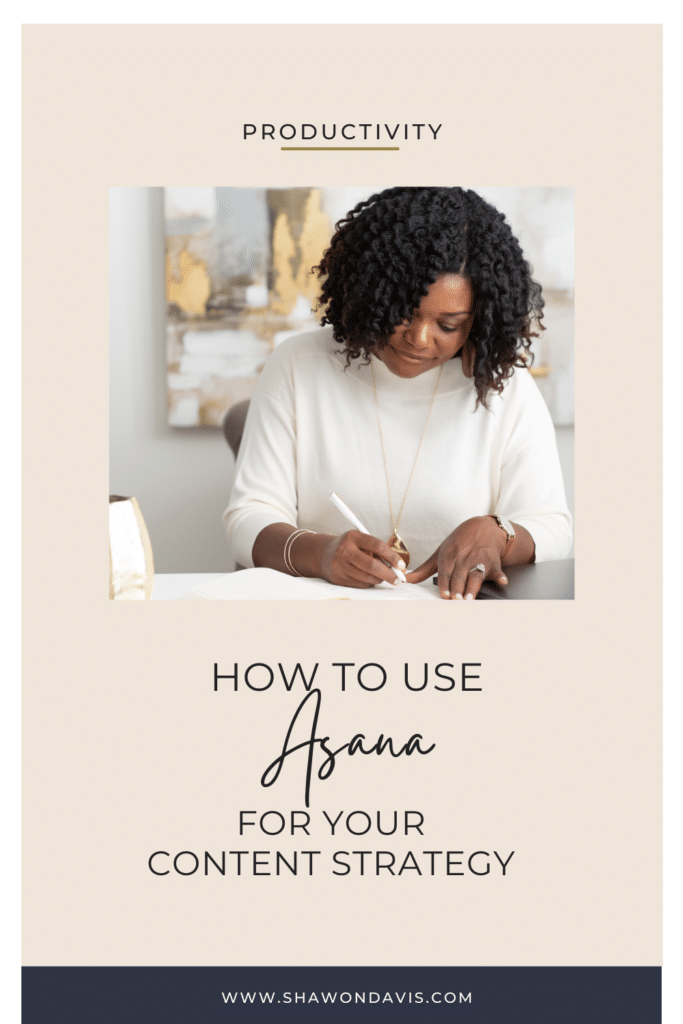
How to Set Up Asana to Manage Your Social Media
- Start with clicking the add icon under teams and add a blank project, name the project, and click create project.
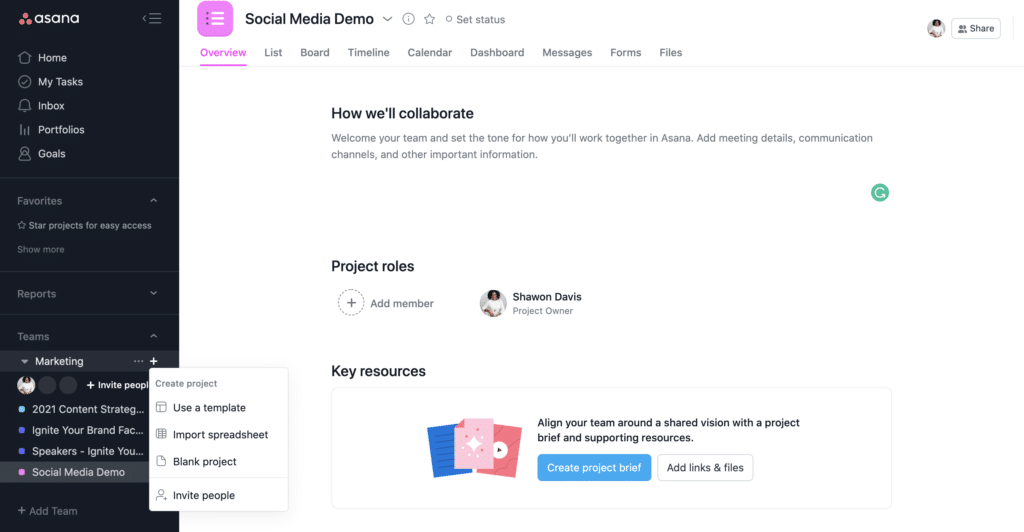
- Create tasks lists within that project for things you use often like social media platforms, hashtags, content categories, and calls to action. Whatever is relevant to your business.
- Create one main task list that will be used as a template for your big content piece each week. This could be a podcast, blog, etc. Add your template information in the description field, and create a list of tasks that you need to complete for that week of content.
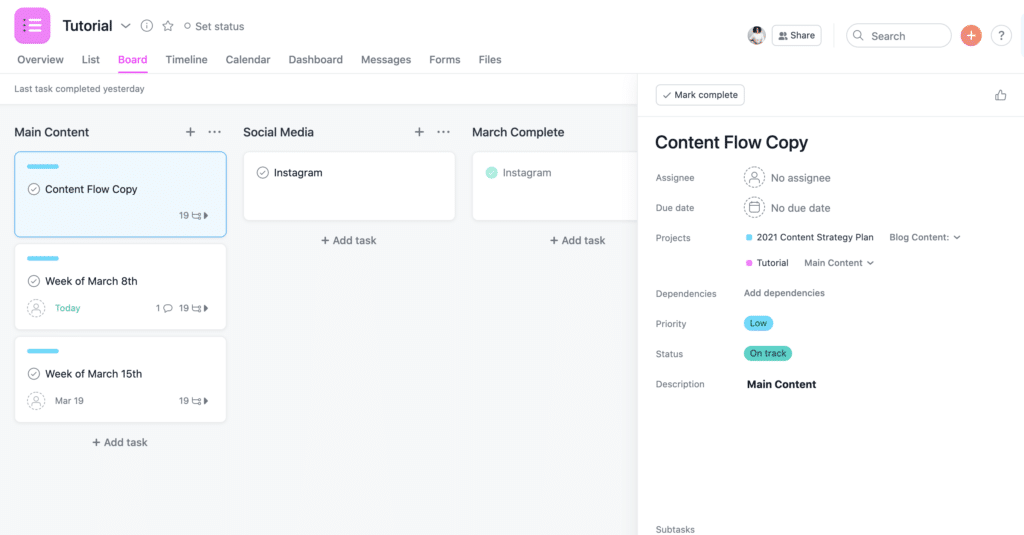
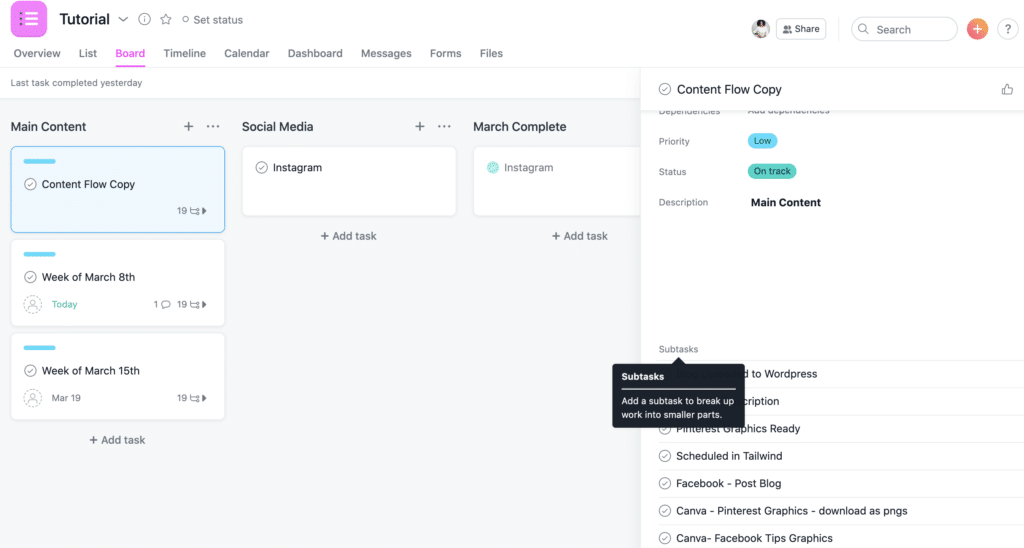
- Open the template that you created, and duplicate it with a new name.
- Once you’ve made the duplicate, write or copy and paste that week’s content into the description field. You can then check off the subtasks as you complete them for that task, assign due dates or assign tasks to your team.
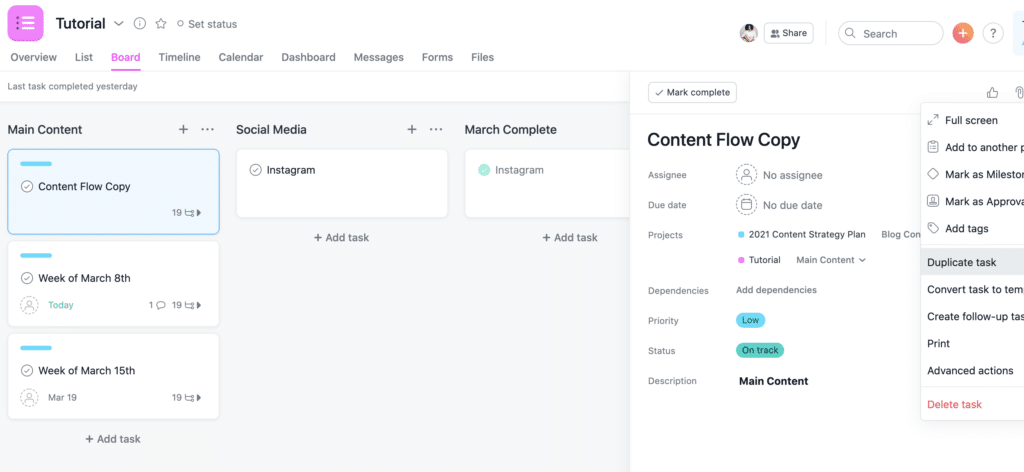
- Create a list for each platform that you want to share content on.
- Write or copy and paste your content on a task card for each of those platforms and schedule due dates.
This process is incredibly simple for managing content—and yet, it helps me keep everything on track, so I can be strategic about my social media content strategy without spending hours juggling between different platforms and google docs!
I hope this helps you get more of your awesome content out into the world!
Want to watch the tutorial? Click here to see a step-by-step tutorial.
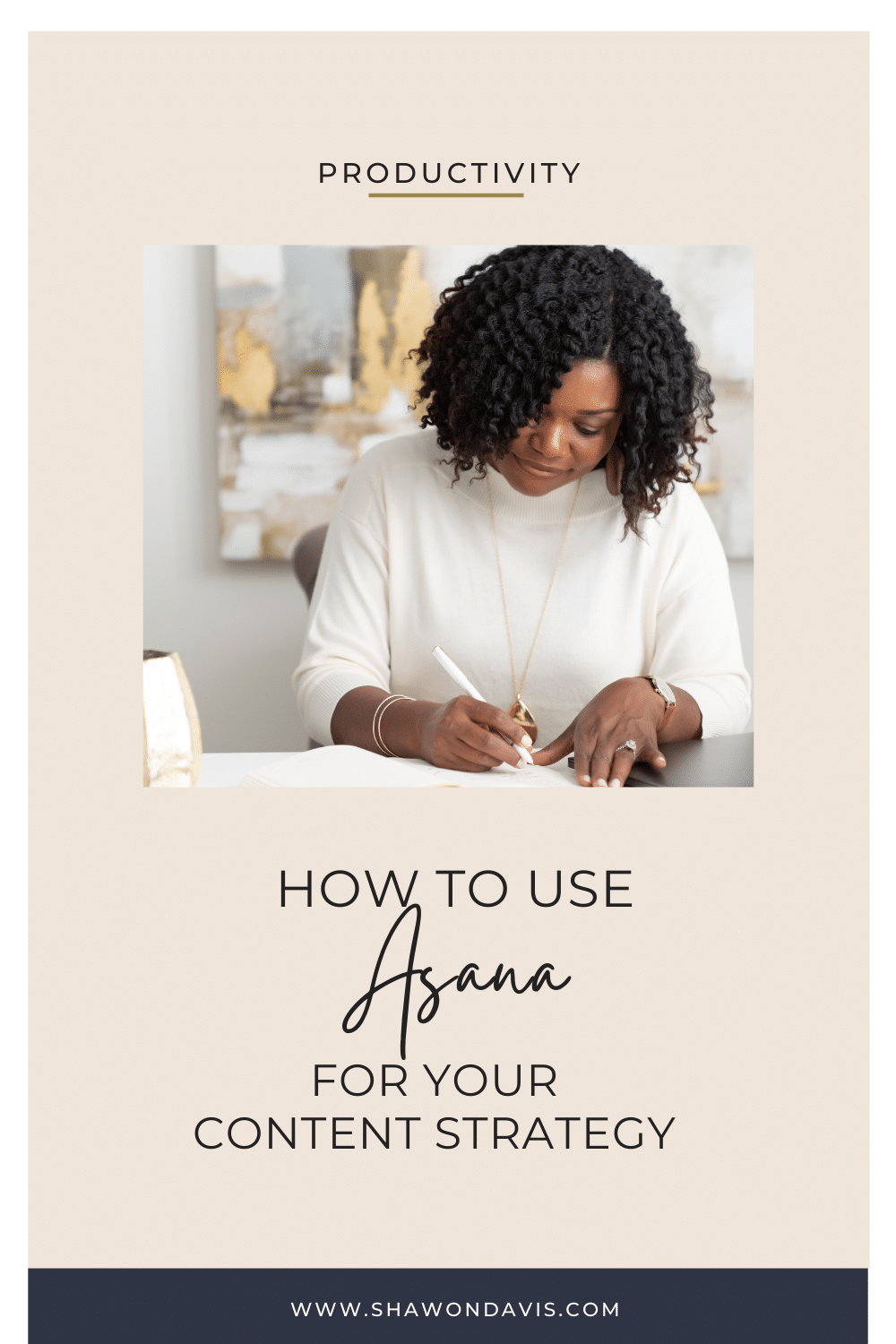
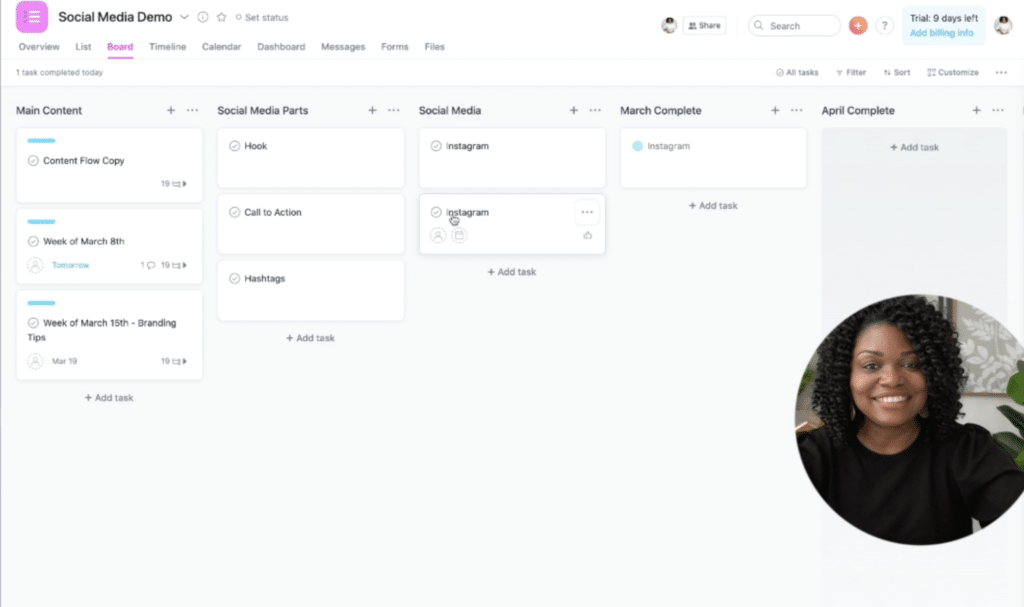
My Favorite Tool to Manage Social Media Content
VIEW THE COMMENTS